Template:Rank (Improved Again)
Guard, commonly referred to as [GD], is a member role in SCR which is somewhat similar to the Dispatcher role. Guards are basically on the go dispatchers. It was announced in the "Change is Coming" video made by the Head of Brand Design, tpx_jm, posted on BanTech's YouTube channel and released to the public as Version 1.5.
Schedules for training sessions can be found here.
As of September 5, 2020 , there are 3,546 Guards in Stepford County Railway. This number will drastically increase over time due to the high demand for training.
Requirements
- Be in the role of Dispatcher.
- Have at least 540 experience points.
Procedure
The following sections are about the procedure of tasks a Guard should do[1].
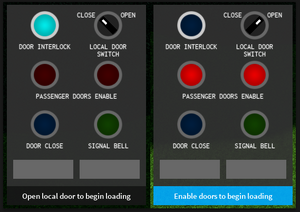
The Guard Panel.
Arrival
- To guard a specific train, you have to select it, press the Request button, and the driver will accept or reject. Mind you can only request to be a Guard before the doors open.
- You will be teleported to the rear cab (or a passenger seat on some trains), and a GUI will pop up.
- Once your train arrives at a station, click the panel to open it up.
- Set the Local Door Switch to Open, the door interlock light will illuminate.
- The local door (i.e. the door in which the guard uses to leave the train when the train arrives at the platform, and boards on the train after completing the platform procedures) is usually either the cab door (for trains that guards sit in the cab) or the last passenger door at the rear of the train (for trains that guards sit in the passenger cabin). However, for a few trains (e.g. Class 377, Class 730 (more examples needed)), the local door is the second last passenger door.
- Press one of the passenger doors enable buttons. The orange interlock lights on the train will illuminate and the doors will open.
Departure
Departing without a Dispatcher
- Press the whistle button when prompted, only if the signal is showing the Caution, Preliminary Caution or Proceed aspect.
- The Door Close button will illuminate, press it and the passenger doors will close.
- The orange door interlock lights on the side of the train will switch off, except the one on the carriage with your local door which will blink.
- Ensure all other door interlock lights on the carriages are off.
- Press the Whistle button again, ensure the signal is still showing either Caution, Preliminary Caution or Proceed.
- Board the train and set the local switch to Close.
- Once the door interlock light illuminates, press the signal bell button.
- Once the driver repeats your signal, you will be teleported to the seat, and the driver will be able to depart.
Departing with a Dispatcher
- Once the OFF indicator is illuminated, the dispatcher will raise their bat and whistle.
- Press the Door Close button.
- The Dispatcher will whistle again and raise their bat, this time with a green light.
- Press the Torch button while standing outside. You will raise a green torch.
- Board the train and set the local switch to Close.
- Once the door interlock light illuminates, press the signal bell button.
- Once the driver presses the signal bell button, you will be teleported to a seat and the driver will be able to continue.
Avoiding demotion
- You must stand in a suitable position e.g. next to the local door facing to the front of the train, where there are no obstructions, and where you can see the dispatcher clearly, if there is one present.
- Do not wander away or stand too far from your train when dispatching.
- Remember to check that the interlocking lights on the side of the train are off before whistling or showing the torch (you can move to check them)
- When holding the torch, ensure that the dispatcher can clearly see it, and do not move.
- Do not dispatch on a red signal, unless the train has overshot the signal.
- Do not hold trains and not dispatch it for no reason.
- Only close the local door after you have returned on to the train.
- You cannot climb into gantries, jump over tracks to switch from one platform to another, or train surf.
- Track walking and trespassing to other parts of the station is prohibited.
- Do not stand on roofs of stations.
- Do not board or ride any trains that you are not guarding while you are in the guard role.
- You cannot do any "/e" emotes while being a guard role.
- If someone is intimidating you, reply in a respectful manner.
- Respect people no matter what rank they are.
- Do not choose the guard role if you have no intention to guard.
- Don't go AFK when in the process of guarding a train.
- Abusing the Dispatcher role may get you demoted to Qualified Driver.
- Don't abuse the Qualified Driver rank or you will be demoted to Trainee Driver.
- Do not leave the station that you have spawned at whilst in the guard role, except in the process of guarding a train.
Trivia
- The training button disappears if you are a Guard or Signaller. If you get demoted to Dispatcher or below, the training button reappears.
- Before this rank's release, the driving operation was always driver-only operation (DOO).
- This role was suggested on the old BanTech Systems website and marked as accepted before the suggestions module was removed.
- When the guard role was suggested for the first time via a DS meeting it was rejected.
- The guards' shirts are not available in the group shop as of July 10th.
- When the guard role was first introduced, many dispatchers who fulfilled the requirements attempted to join the training in order to become guards. Though the Supervisors have already tried their best in holding as many training sessions as they can, the places available is still far less than the demand, and caused the guards training server becoming full in just a few seconds after server opening in the first few days, hence many dispatchers complained that they can never manage to join one. A small number of bad-tempered dispatchers even spam and cause riots in the SCR Discord server and group wall because of this, which annoyed other people, and even angered some Managers and Directors, and ended up receiving a Discord ban or Guard Training ban for such actions.
- The criticism lowered after they made a reservation training system on May 7, which was retired in favor for a queue system.
- However, some people continue to criticise the managers and directors as they weren't able to book a training.
- As of Version 1.5, the Guard role is the newest role added to the game.
- On rare occasions, the Guard panel might not respond to pressing buttons. The only way to fix this is to rejoin the game.
References
- ↑ See also: https://docs.google.com/document/d/1OqVrxDP4BFufh0KhHx-pC3wG96hhuA1kuNXqEFPAymM/edit this should not be used as a replacement of training.